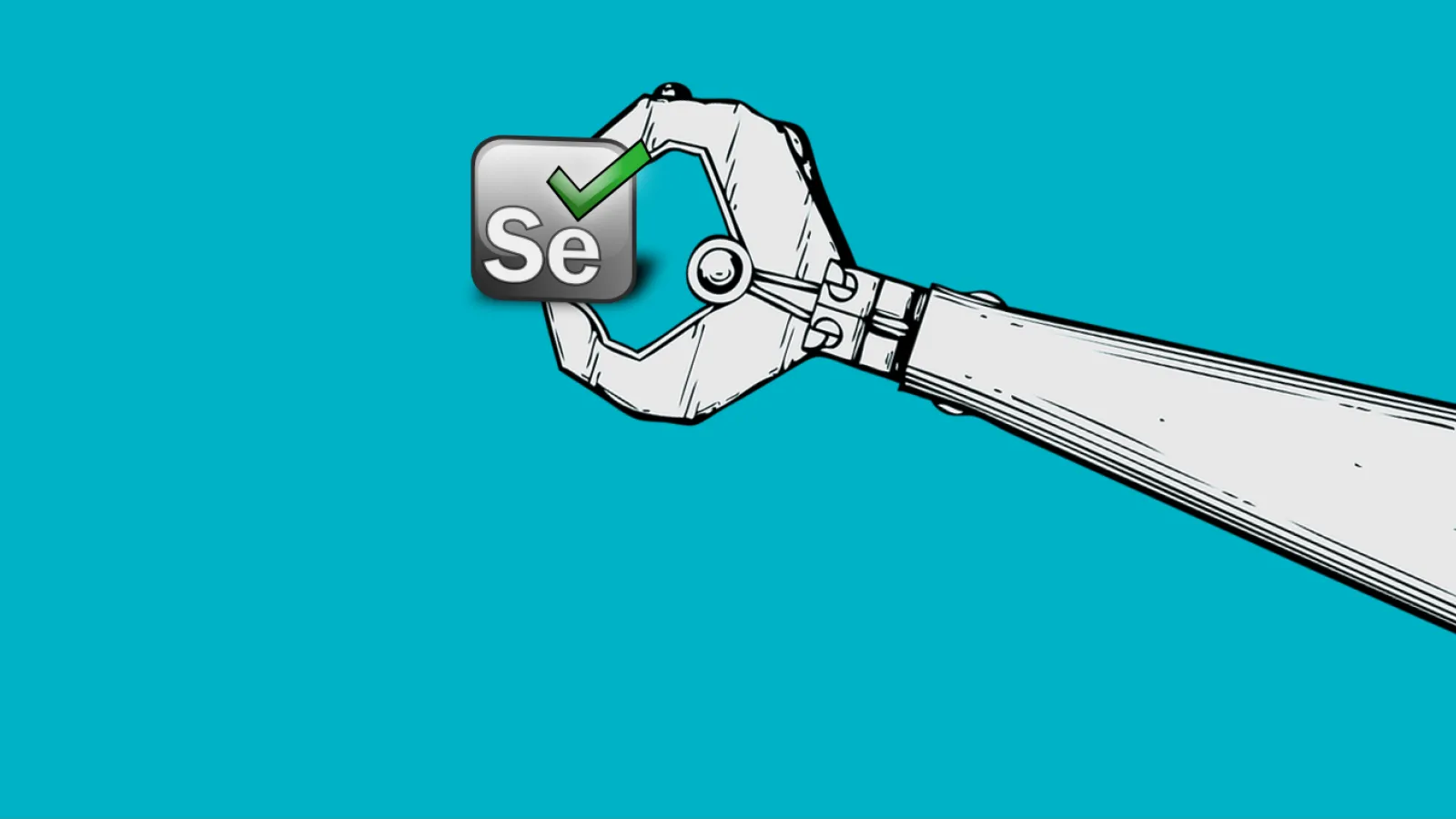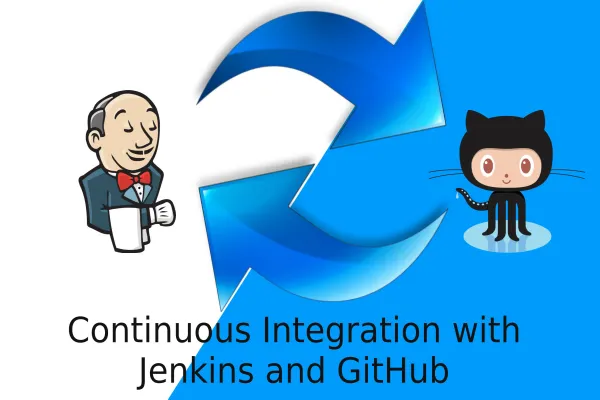Automation Testing allows pre-scripted tests to run executable codes of web applications to check that it meets the requirements of the result. In this blog, I will discuss in a step by step manner about how to execute Automation Testing using Selenium in the presentation below. Before we begin, I will briefly point out - Selenium as a software testing framework.
Selenium is an open source portable software-testing framework for web applications. Selenium has a record/playback tool for creating and running tests without the need to learn a test scripting language. It provides test domain specific language to author tests in popular languages like Java, C#, PHP, Python, Ruby and more. Selenium enables testers to run their tests against modern web browsers and deploys on Mac, Windows, and Linux.
Components
Selenium has a set of components that form the core layer for the functionalities, each has its specific use.
Selenium IDE
Selenium IDE is an integrated development environment (IDE) for Selenium tests. It can be implemented as a Firefox Addon, it allows tests to be recorded, edited, and debugged.
Selenium client API
As an alternative to writing tests in Selenese ( a scripting language for authoring tests), users can also write tests in other languages, which then communicate with Selenium by calling methods in the Selenium Client API. Selenium currently provides client APIs for Java, C#, Ruby, JavaScrip, and Python.
Selenium RC (Remote Control)
Selenium Remote Control (RC) is a server, written in Java, Selenium RC accepts browser commands via HTTP and allows to write automated tests in any programming language, that helps Selenium to integrate better with existing unit test frameworks.
Selenium WebDriver
Selenium WebDriver has been introduced after Selenium RC. Commands which are sent in Selenese or via Client API are accepted by Selenium WebDriver and are sent to a browser.
Selenium Grid
Selenium Grid is a server that uses web browsers running on remote machines to run tests. With Selenium Grid, one server acts as the hub which accesses browser instances. This helps to spread the load of testing.
Choosing Your Selenium Tool
A lot of beginners prefer to start with Selenium IDE. If you do not have a prior experience with a programming or scripting language you might find IDE ease to get familiar with Selenium commands for creating simple tests fast, within seconds.
Flexibility and Extensibility
Selenium is highly flexible. There are a lot of ways to add functionality to both the Selenium test scripts and Selenium’s framework for customizing your test automation. This might be Selenium’s greatest strength in comparison to other automation tools. Also, Selenium is Open Source, hence the source code can always be downloaded and modified.
Below given is a presentation on how we run Automation Testing for our Web Applications.