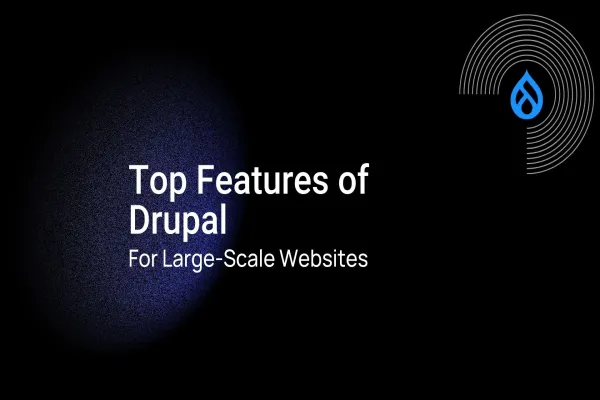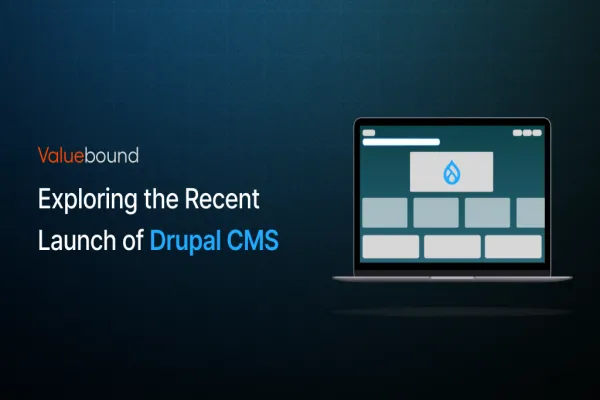Component-based theming is a powerful approach to web development that allows you to create reusable design components that can be easily combined to create complex pages and layouts. In Drupal, component-based theming is made possible by the Twig templating system and tools like Pattern Lab and Fractal. However, integrating component-based theming with Drupal layouts can be challenging. In this article, we will discuss how to integrate component-based theming with Drupal layouts, including tips for creating responsive designs.
What are Drupal Layouts?
Drupal layouts are a powerful tool for managing complex page layouts. With layouts, you can create custom layouts for your content, including multi-column layouts, nested layouts, and more. Layouts are built using regions, which are areas of the page where content can be placed. Drupal provides a number of pre-defined regions, such as header, footer, and sidebar, but you can also create custom regions.
Integrating Component-based Theming with Drupal Layouts
To integrate component-based theming with Drupal layouts, you need to create regions in your component templates that correspond to the regions defined in your layout. For example, if your layout has a header region and a footer region, you would need to create header and footer components that can be inserted into those regions.
Here's an example of how to create a header component in Drupal using Twig:
In this example, we've created a simple header component that contains a navigation menu. Note that we've wrapped the component in a <header> element with a site-header class, which we can use to style the component later.
To insert this component into a Drupal layout, we would need to define a header region in our layout template, like so:
In this example, we've defined a header block in our layout template, and used the include function to insert our header component. Note that we've used the @components namespace to refer to our component, which is defined in the templates/components directory.
Creating Responsive Designs with Component-based Theming and Drupal Layouts
One of the challenges of integrating component-based theming with Drupal layouts is creating responsive designs. To create a responsive design, you need to ensure that your components can adapt to different screen sizes and layouts.
One way to create responsive designs with component-based theming and Drupal layouts is to use a mobile-first approach. With a mobile-first approach, you start by designing for the smallest screen size, and then gradually add styles and components as the screen size increases.
Here's an example of how to create a responsive header component in Drupal using Twig:
In this example, we're using a set of classes (header_classes) to control the layout of the header component. We're also using conditional statements to check if the primary and secondary navigation menus exist, and only displaying them if they're present.
To make the header component responsive, you could add media queries to adjust the layout and styling based on screen size. For example:
In this example, we're using a media query to adjust the layout and styling of the header component when the screen size is less than or equal to 767 pixels. We're changing the display property of the primary navigation menu and menu toggle button to none and block, respectively, and adjusting their widths and margins to make them responsive. We're also hiding the secondary navigation menu using display: none.
With these adjustments, the header component will adapt to different screen sizes and provide a great user experience on all devices.
Integrating component-based theming with Drupal layouts can be a powerful way to create reusable, responsive designs. By creating components that correspond to regions in your layout, you can easily mix and match components to create complex layouts that work across different devices and screen sizes.
Of course, this is just the beginning of what you can do with component-based theming and Drupal layouts. There are many other techniques and tools you can use to create responsive designs, such as CSS grid and flexbox, as well as more advanced tools like Drupal's Layout Builder.
If you're interested in learning more about component-based theming and Drupal layouts, there are many great resources available online. Drupal.org has extensive documentation on Twig theming and layout management, and there are many tutorials and examples available on sites like Drupalize.me and Acquia.com. With the right tools and knowledge, you can create beautiful, responsive designs that are easy to maintain and adapt to changing needs.