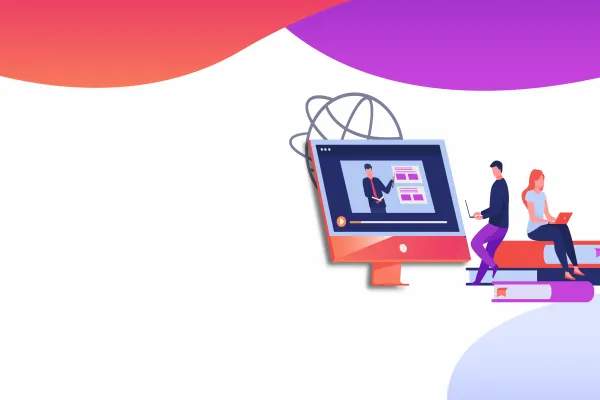Drupal is a popular content management system (CMS) that is widely used to build complex websites and web applications. One of the main advantages of Drupal is its modular architecture, which allows developers to extend and customize its functionality by creating custom modules.
In this article, we'll explore how to develop custom Drupal modules using object-oriented programming (OOP) principles. By using OOP, we can create more maintainable, reusable, and testable code that is easier to understand and modify.
Step 1: Set up your Drupal environment
Before we can start developing custom modules, we need to set up a local development environment for Drupal. This typically involves installing a web server, a database server, and a Drupal distribution on your local machine.
Here's a high-level overview of the steps involved in setting up a local Drupal environment:
- Install a web server such as Apache or Nginx
- Install a database server such as MySQL or PostgreSQL
- Install PHP and its required extensions
- Download and extract the latest version of Drupal from drupal.org
- Create a new database for your Drupal installation
- Run the Drupal installer and configure your site settings
Step 2: Create a new Drupal module
Once you have set up your Drupal environment, the next step is to create a new Drupal module. In Drupal, a module is a collection of files that provide additional functionality to your site.
To create a new Drupal module, you need to create a new directory in the "modules" folder of your Drupal installation and create a new "MODULE_NAME.info.yml" file and a "MODULE_NAME.module" file inside that directory.
Here's an example of creating a new Drupal module called "my_module":
- Create a new directory called "my_module" in the "modules" folder of your Drupal installation
- Create a new file called "my_module.info.yml" inside the "my_module" directory with the following contents:
This file defines the basic metadata for your module, including its name, description, type, and compatibility with Drupal 8 and 9.
3. Create a new file called "my_module.module" inside the "my_module" directory with the following contents:
This file defines a custom menu item for your module and a page callback function that returns a simple message.
Step 3: Use object-oriented programming (OOP) principles
Now that we have a basic Drupal module set up, the next step is to start using OOP principles to create more maintainable and reusable code.
In Drupal, OOP is primarily used in the creation of classes and interfaces, which provide a way to organize and encapsulate code into logical units that can be reused across your module and even other modules.
Here's an example of using OOP to create a custom service for our "my_module" module:
- Create a new file called "src/MyModuleService.php" inside the "my_module" directory with the following contents:
This file defines a custom service class for our "my_module" module that returns a custom message.
2. Update the "my_module_page()" function in the "my_module.module" file to use our new service:
This code retrieves an instance of our custom service using the Drupal service container and uses it to render the content of our page.
Step 4: Test and debug your module
Once you have developed your custom Drupal module using OOP principles, it's important to thoroughly test and debug it to ensure that it works as expected and doesn't introduce any bugs or security vulnerabilities into your site.
To test and debug your Drupal module, you can use a variety of tools and techniques, including:
- Unit tests: Write automated tests for your module's functionality using PHPUnit or other testing frameworks.
- Debugging tools: Use Drupal's built-in debugging tools, such as the Devel module, to debug your module's code and inspect its variables and data structures.
- Code review: Have other developers review your code to identify potential issues and suggest improvements.
Conclusion
In this article, we've explored how to develop custom Drupal modules using object-oriented programming principles. By using OOP, we can create more maintainable, reusable, and testable code that is easier to understand and modify. We've also seen how to use OOP to create custom services and how to test and debug our custom Drupal modules. With these techniques, you can create powerful and flexible Drupal applications that meet your specific needs.