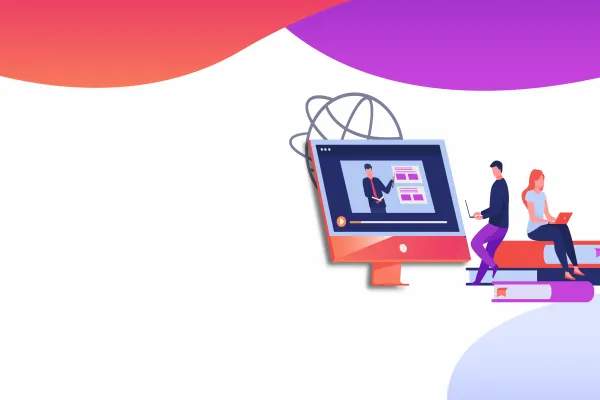Drupal 8 has amazing features for everyone that can help you to build any Web site you want to. easier to customize components than never before. Drupal 8 uses Semantic HTML5 helps you to create interactions. You can make content structures easier to understand for people with disabilities.
In last couple of weeks we have covered varioous topics of Drupal 8 site building learning. Below is compiled list of articles which you can use as reference while building your first website.
- Setup Drupal 8 in windows with xampp stack package / Installing Drupal with Drush, the Basics - before we begin with Drupal 8 site creation, we need to install Drupal 8 to our local web server.
- Understanding Block layout in Drupal theme structure - we will go through layouts structure & custom block library and how to assign basic content blocks in selected region.
- Changing the Appearance of your new site - we will learn How to install new theme & configure their settings according to the requirement.
- Using the Content Type to manage content consistently - Manage Content by Creating custom content type and adding fields to those content type.
- Manage your articles using Taxonomy in Drupal 8 - we will create a fresh new vocabulary and add terms to those vocabulary. adding those terms to a fresh content.
- Newly introduced mobile first Menu management in Drupal 8 - create a new menu type with custom links and assign the same menu block to one specific region.
- Learn how to use views which is part of core module in Drupal 8 - we will learn how can we create view block and view page to showcase specified content type with few fields.
- Creating Home page and basic pages - How an admin can create a Basic Page and Homepage with few simple steps.
- Getting Comment on your article - Create an comment type and field to the same and assign those comment to different entity.