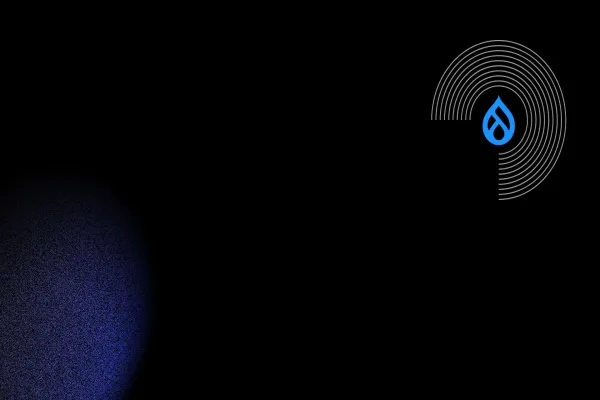Dynamic routing is a key aspect of Drupal's flexible and extensible architecture that allows developers to define their own routes dynamically. This feature can be particularly useful when creating custom plugins, which can have unique routes to present their forms to users.
Implementing dynamic routing can be a powerful tool for customizing your website's functionality. By defining custom plugin types and their associated route callbacks, you can create complex, dynamic URLs that respond to user input and interact with your website's content in meaningful ways.
In this guide, we'll explore the ins and outs of implementing dynamic routing in Drupal, with a focus on the creation and use of custom plugin types and their associated route callbacks. Whether you're new to Drupal development or an experienced pro, this guide will help you master the art of dynamic routing and take your website's functionality to the next level.
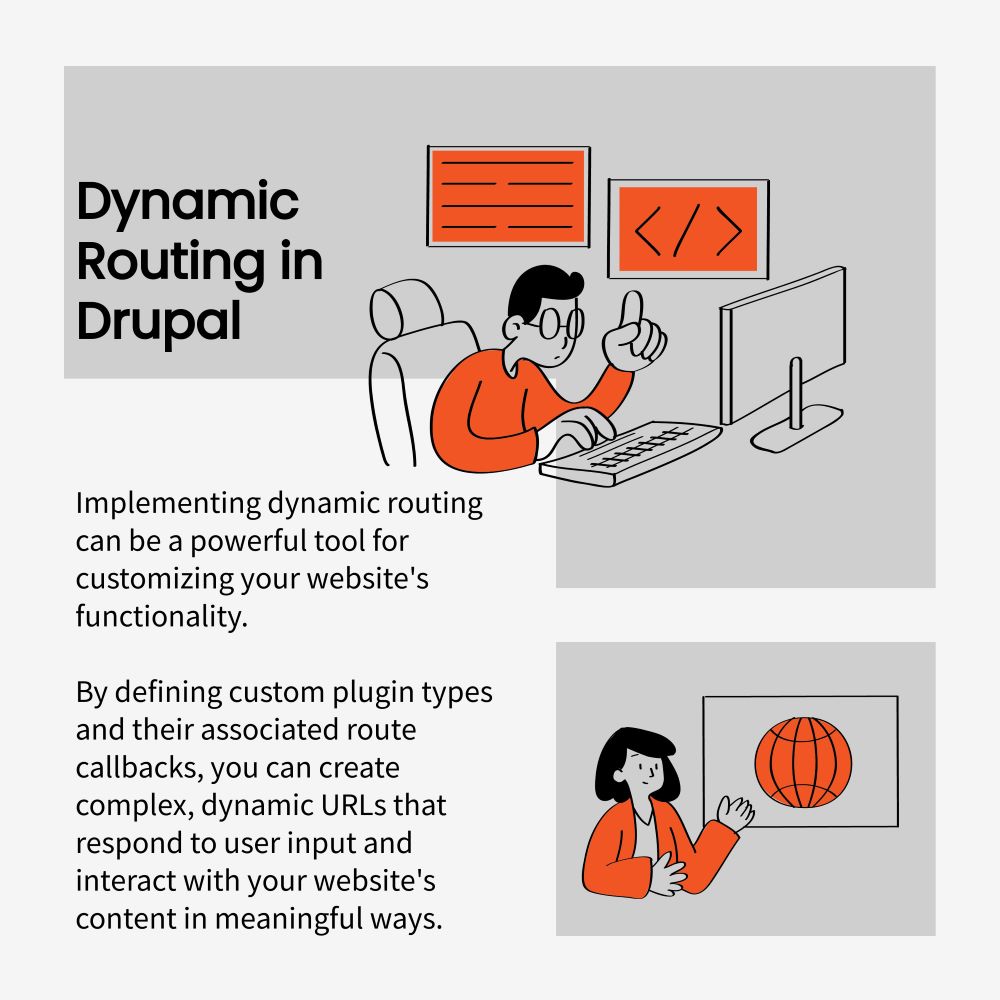
Guide to implement dynamic routing in Drupal with custom plugin types
To implement dynamic routing in Drupal with custom plugin types, you need to follow these steps:
Step 1: Add 'route_callbacks' in the module's routing.yml file
Create a routing class that defines the dynamic routes for each plugin. This class should use the WebUtilityPluginManager service to get the definitions of all the custom plugins and create a new Route object for each one.
Add a display controller that renders the plugin form for the dynamic route. This controller should use the WebUtilityInterface service to load the plugin's configuration and content, and the FormBuilderInterface service to generate the plugin form.
Overall, dynamic routing in Drupal allows developers to create more flexible and customizable websites by defining their own routes and providing unique user experiences for each route.
Step 2: Implementation
1. Add 'route_callbacks' in modules routing.yml
route_callbacks:
- '\Drupal\example\Routing\ExampleRoutes::routes'2. Create a routing class
3. Add display controller
Conclusion
Dynamic routes and route callbacks are powerful features of the Drupal CMS that allow developers to create custom paths and define their own logic for handling those paths. Dynamic routes are used to create paths with placeholders that can be replaced with variable values at runtime, while route callbacks define the logic for handling those paths and returning a response.
Hence, dynamic routing in Drupal is a powerful tool for creating custom functionality on your website. By defining custom plugin types and their associated route callbacks, you can create URLs that respond to user input and interact with your website's content in meaningful ways. Whether you're building a simple blog or a complex e-commerce site, dynamic routing can help you create a better user experience and improve your website's functionality.
If you're looking for help implementing dynamic routing in Drupal, Valuebound is here to help. Our team of Drupal experts can work with you to create custom plugin types and route callbacks that meet your website's unique needs. Contact us today to learn more about our Drupal development services and how we can help take your website to the next level.