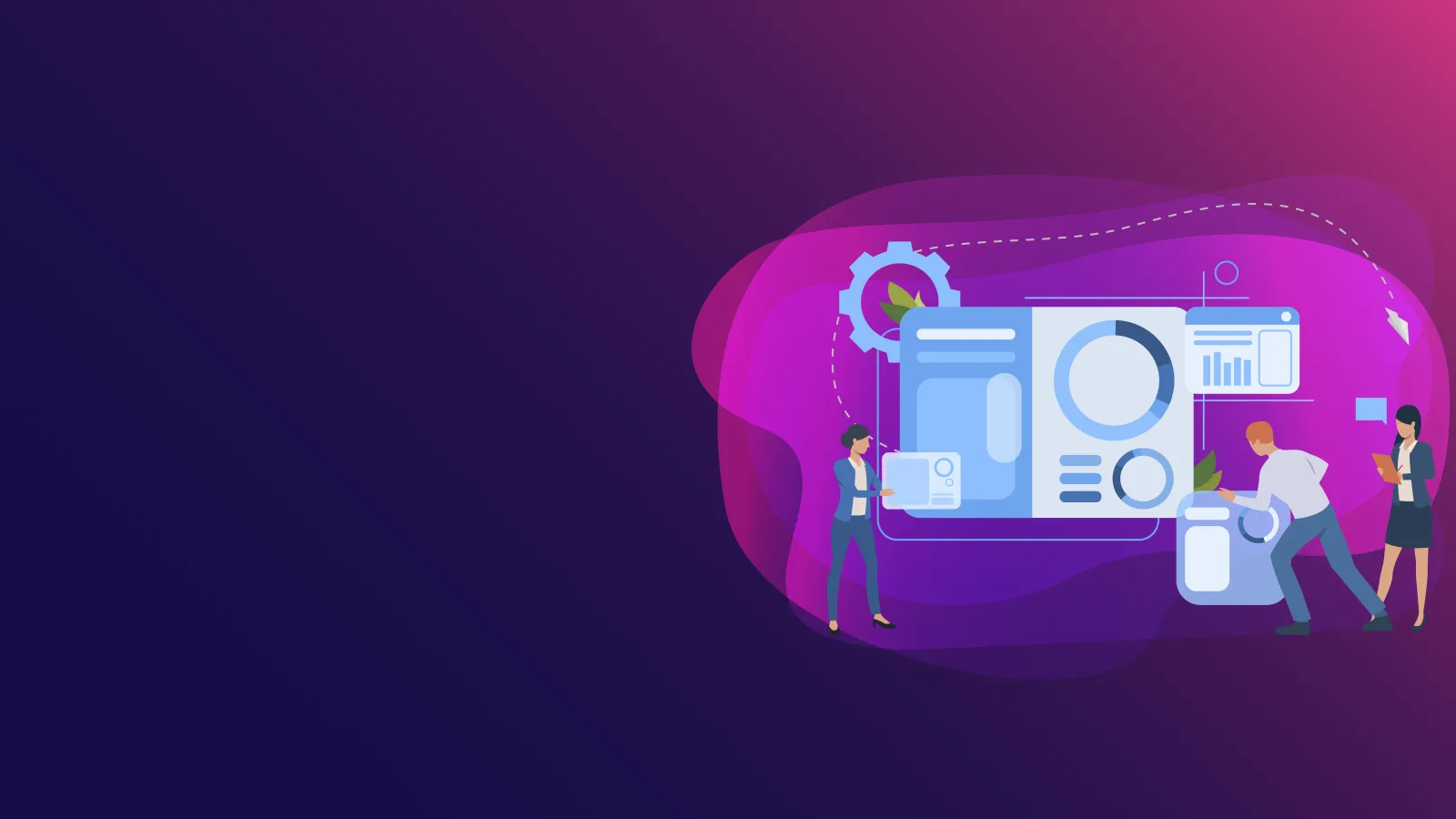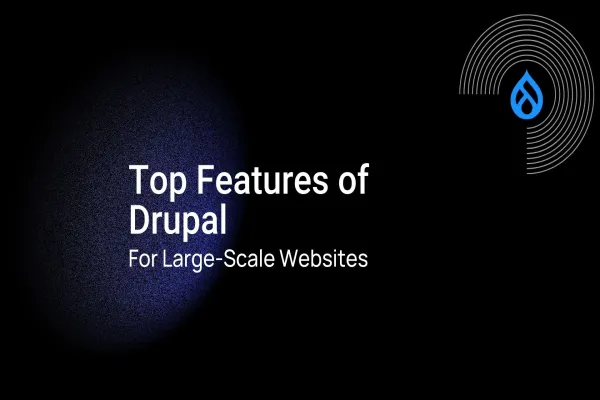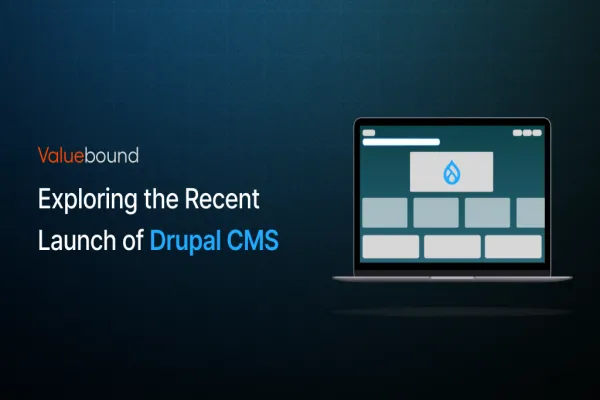Valuebound is proud to present an insightful blog post authored by Neeraj, CEO, and Founder of Valuebound. The blog delves into how to make your website accessible with the help of open-source modules.
In today's digital landscape, ensuring that all users can access your website, irrespective of their abilities is crucial. Neeraj highlights seven open-source modules that can help make your website compliant with accessibility guidelines such as the Web Content Accessibility Guidelines (WCAG) 2.0.
Achieving website accessibility and ADA compliance can seem like a daunting task, but Drupal offers various tools and modules that can make it a lot easier. The seven modules highlighted in this blog post are just a few of the many ways Drupal can help you create a more inclusive and user-friendly website. By incorporating these modules into your site, you can take a significant step towards compliance and ensure that all users can access your website.
These modules cover various accessibility features, including keyboard navigation, color contrast, and image alt text. Incorporating these modules into your Drupal site can create a more inclusive and user-friendly experience for all visitors.
Check out Neeraj's blog post to learn more about these valuable tools and how they can benefit your website's accessibility.
7 Drupal Modules to Make Accessible Websites
The following infographic highlights 7 essential Drupal modules to enhance website accessibility:
- Accessibility Checker: Quickly identify and resolve common accessibility issues on your website with this handy scanning tool.
- Color Contrast Analyzer: Ensure that your website is readable for all users, including those with visual impairments, by analyzing and adjusting color contrast.
- Block ARIA Landmark Roles: Improve accessibility and organization on your website by assigning ARIA landmark roles and labels to blocks in your site's layout.
- Civic Accessibility Toolbar: Enhance your website's accessibility by providing users with customizable accessibility tools such as font size adjustment and text-to-speech capabilities.
- htmLawed: Protect your website from XSS attacks and other malicious code injections with this powerful HTML filtering tool.
- Text Resize: Give users the ability to customize their reading experience by providing a simple text size adjustment or zoom function on your website.
- Automatic Alternative Text: Ensure that all users, including those with visual impairments, can understand the content of your images with this AI-powered alternative text generator.

Conclusion
Incorporating these seven Drupal modules into your website is important to achieving website accessibility and ADA compliance. At Valuebound, we are passionate about helping organizations create inclusive and user-friendly websites. If you need assistance with your website's compliance or accessibility efforts, our team of Drupal experts is here to help. Contact us today to learn more about how we can help you create a more accessible website that's compliant with industry standards and guidelines.