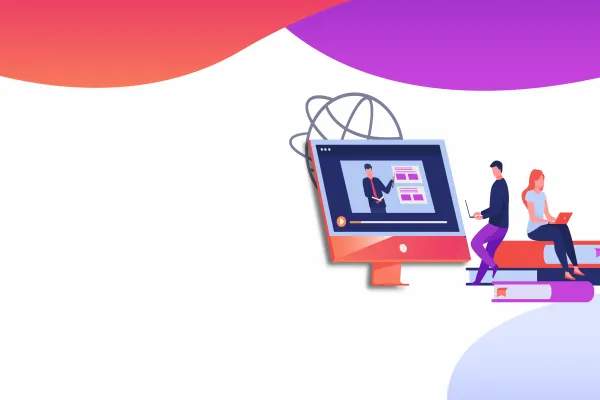Overview of the Module:
This module is developed specifically to render the slideshow from the image field.
Imagefield Slideshow module will provide a field formatter for image fields, so that multiple images are uploaded to that particular image field and the formatter helps you to render those images a slideshow.
Potentially the administrator would be able to change the rendering settings of the slideshow like transition effects and image size to render.
Works with all entity display formatters like node, user etc, and also with the views module.
How to install the module?
-
Create a libraries directory on your drupal instance's root folder.
-
Create a directory within libraries named jquery.cycle.
-
Download the latest version of the jQuery Cycle plugin (http://jquery.malsup.com/cycle/download.html) place it inside the jquery.cycledirectory. The filename should be: jquery.cycle.all.js
-
Enable the Imagefield Slideshow module from the modules page.
-
You should now see a new field formatter for image fields display settings
Ex: under Manage display section of content types
How to configure the module?
When you visit any image fields display settings, you will be able to find the Imagefield Slideshow formatter, as shown in the image below.
Ex: admin/structure/types/manage/article/display
You can configure the setting for rendering the slideshow, as shown in the following image.
1. Select the image style required.
2. Then select the transition effect to be applied in the slideshow.
This module is best suited, if you need a unique slideshow on every node of a content type.
If you have new ideas to improve this module further, or want to customize it for your own projects feel free to contact us.