Sometimes we need to do similar coding in different places, such as for account settings email templates (Welcome email template, Forget password email template, from UI to get the same results. In this scenario, it's always suggested to create a custom token and use that in different types of email templates (account setting email templates) from Drupal UI in [token:type] format.
In our previous blog, we explored about creating custom tokens in Drupal 7 and in this, we will take a brief look at what is token? How to create it in Drupal 8?
In the vein of first thing first, what is token?
Tokens are very small bits of data or text that we use or place into larger documents via simple placeholders, like [type:token], to create custom tokens. The Token module provides an API that is used to provide tokens for all other core or contributed module in a bunch and provide browsing facility for all available tokens in UI.
When we install Drupal in our system, some Drupal core modules has available tokens that we can use in our code as well as in account setting email templates. But as a beginner in Drupal 8, It's really difficult to find out which core tokens are available and to find this, we use Token module.
See the screenshot below for an example of available tokens.
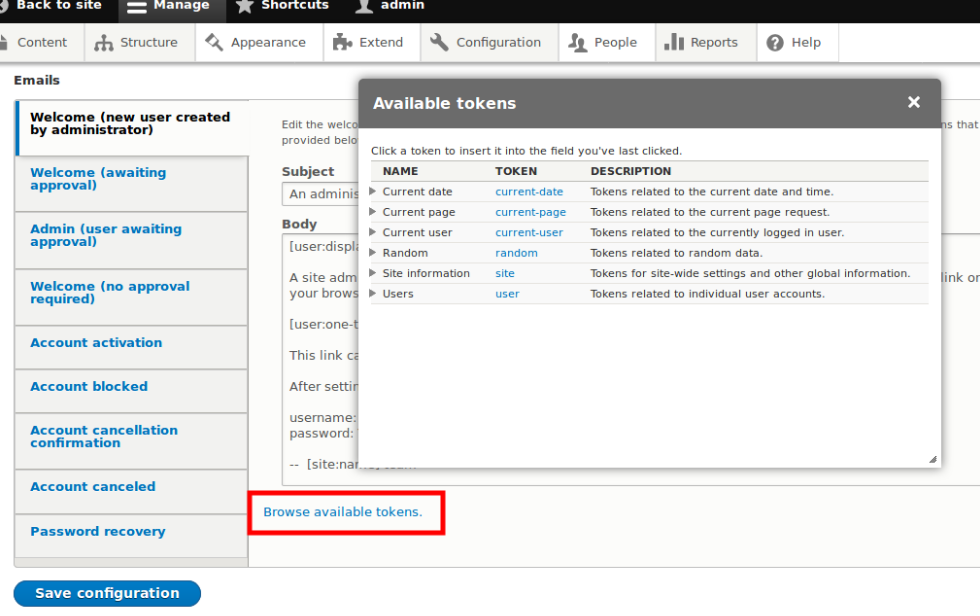
Requirements
Sometimes, we need to create custom tokens as per the project's requirement and for that, we need two hooks, namely
1. hook_token_into()
2. hook_tokens()
hook_token_into(): This hook will allow you to provide the information of types of tokens and placeholders of tokens.
hook_tokens(): This hook provides replacement values of tokens. Some parameters are needed for this hook. Click here to check the parameters.
Here, I am creating a simple token to print “Hello World!” text as token replacement parameter.
Here we are going to see how to create a simple custom token in Drupal 8.
Step 1: Create a custom module for this custom token. Here I am creating a custom module name custom_module that contains the below-mentioned files.
custom_token.info.yml
custom_token.module
custom_token.tokens.inc
Step 2: Create a custom_token.info.yml file
Step 3: Create “custom_token.module file”.
Step 4: Create “custom_token.tokens.inc” file. Here, I have added all the custom codes for custom token.
Note: You can put both hooks and require bubble metadata class in “custom_token.module” file directly without creating any .inc file.
Ones you create and install this module, you will find the newly created custom token is displaying into the Browse available tokens section.
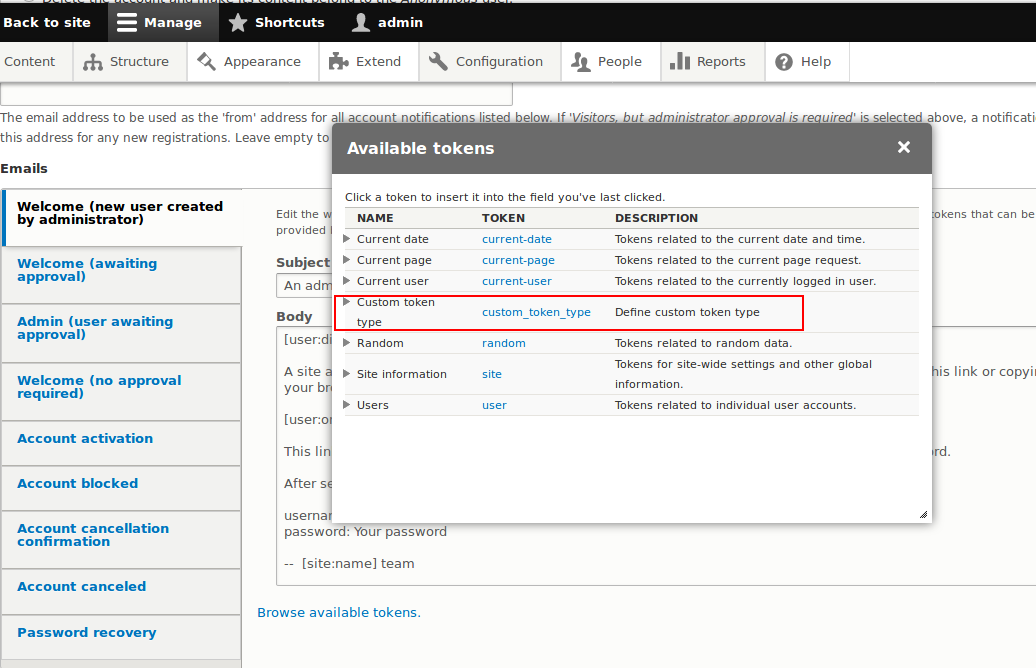
Now you can use this newly created custom token in Account setting Email section as the below format:
[custom_token_type:custom_token_name]
See the screenshot below for an example
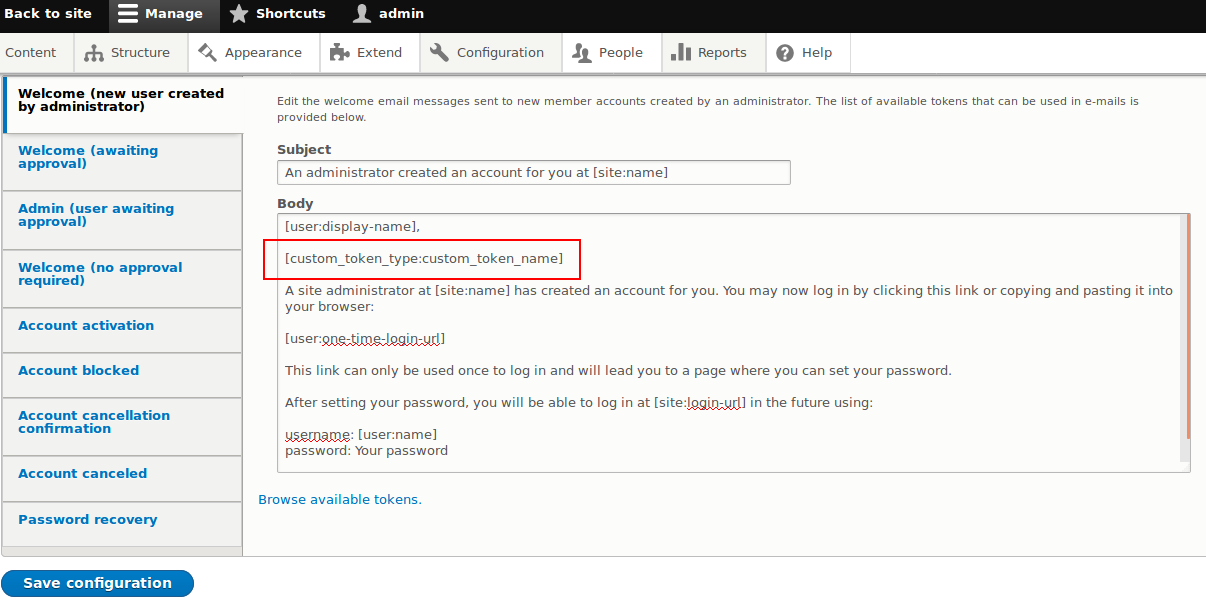
Okay, so now you know what is custom Token and how to create it? You're also convinced that you've got something new to say about your subject. Go ahead! Try custom Token on your website and see what it can do for you. I invite you to comment below or ask any questions you may have.
Below given is a presentation on creating custom tokens in Drupal 8.



