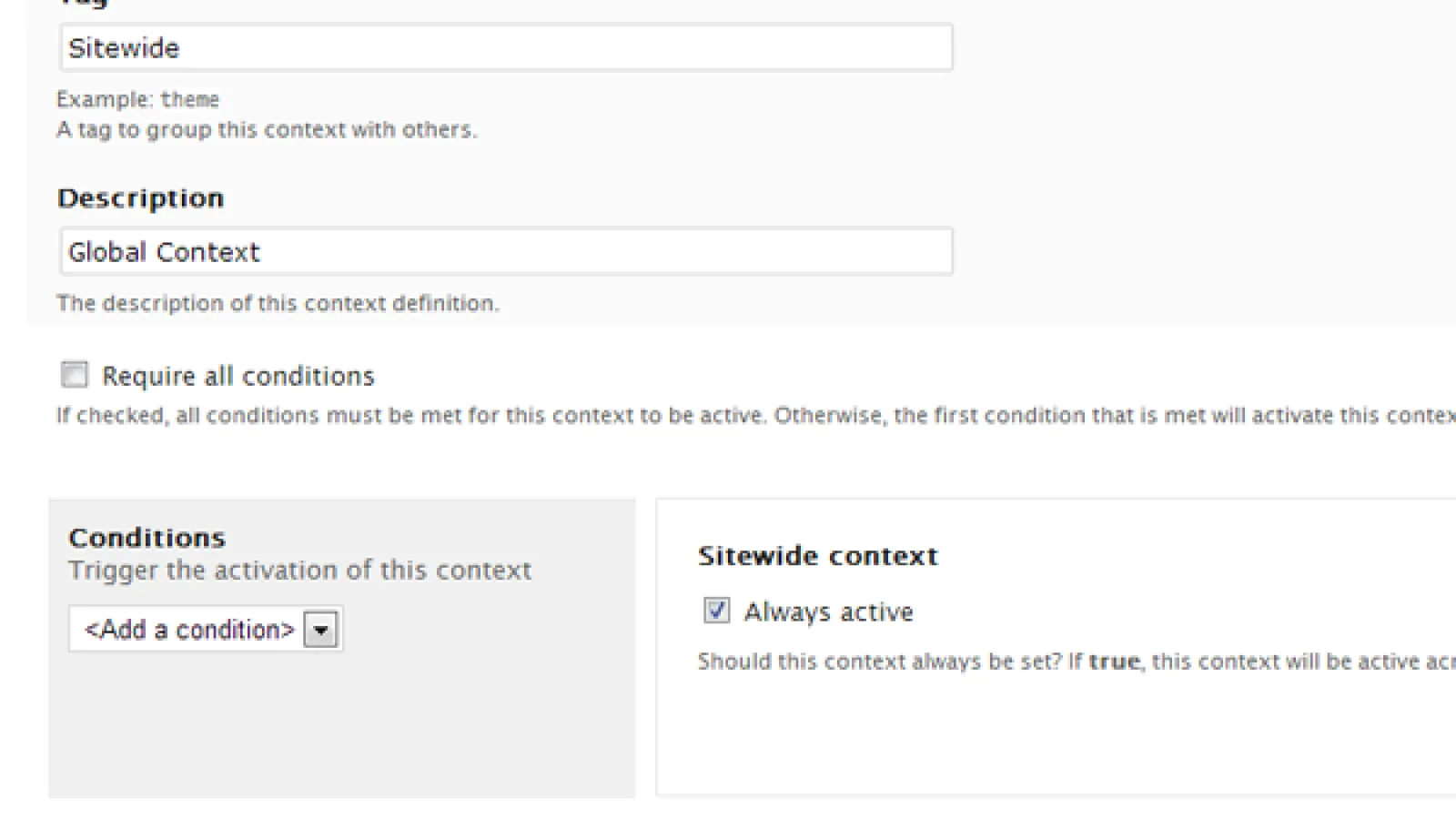Recently, we worked on a multi-site Drupal 7 project where we required a certain site specific CSS. In our project, all sites were using one common theme, though each of them had unique configuration and content.
Googling for a solution showed up a few methods, but none of them worked exactly as we needed. For instance, the Adaptive theme module has settings to add site-name-hidden class if Site Name display is not selected on theme settings page. However, we did not want the site name hidden; we wanted it to be shown.
Finally we were able to by using context module. And these are the screenshots showing how you, too, can do it:
Step 1: Add new context
Step 2: Add new condition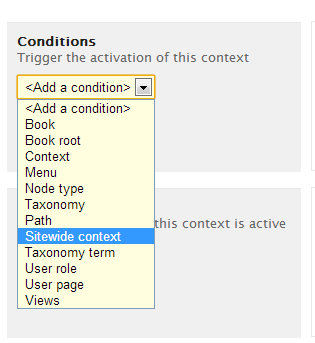
Step 3: Add Reaction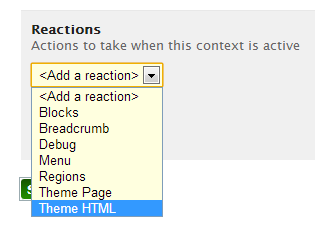
You are done. After saving you should be able to see your sitename in bodyclass.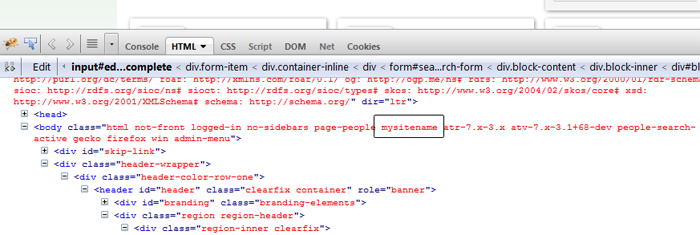
Valuebound is a leading Drupal development company providing enterprise Drupal web solutions. For more information on Drupal development, contact us