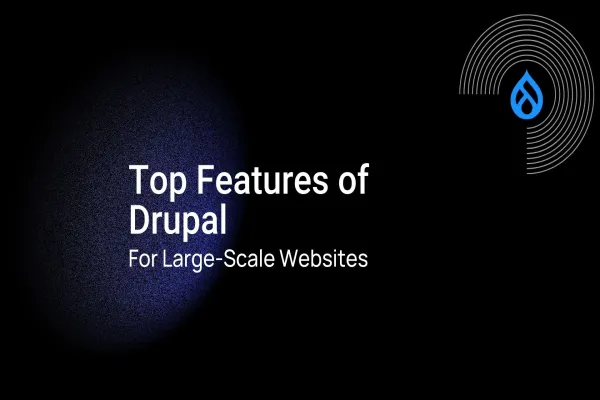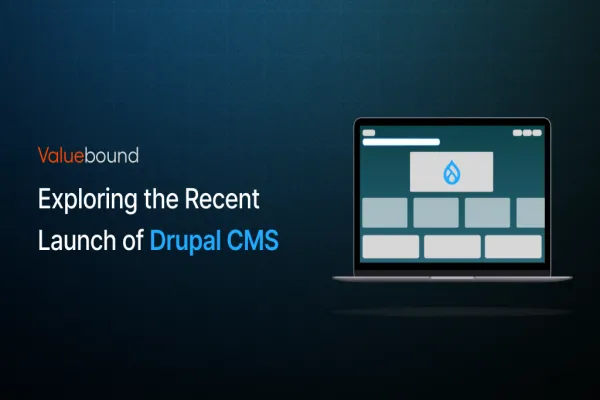In the digital era, the backbone of your enterprise's online presence is its Content Management System (CMS). The right CMS not only powers your website but also becomes a crucial asset in your digital strategy. In a world where 66.2% of the global population are active internet users, as reported by DataReportal, your choice of CMS can directly impact your ability to engage this massive audience.
Consider this: WordPress currently powers 40.6% of the top 10 million websites, as per W3Techs, demonstrating its immense popularity. On the other hand, Drupal, while hosting a smaller market share, is the CMS of choice for websites with complex needs and high traffic volumes, including those of major corporations and government entities.
This scenario underscores a crucial decision point for you as a leader: do you opt for the ubiquitous and user-friendly WordPress, or the robust and scalable Drupal? Each choice carries its implications for scalability, security, customization, and ease of use.
As we navigate through this comprehensive guide, we will explore nine real-world scenarios that you, as a decision maker of marketing tech stack, might face. These scenarios are reflections of the challenges and decisions that businesses confront daily in the digital space. Our analysis will be grounded in data-driven insights, giving you a clearer perspective on which CMS aligns best with your enterprise's strategic goals and operational needs.
1. Rapid Scaling in Response to Market Demands
Scenario: Your enterprise experiences sudden market growth, necessitating rapid website scaling.
Drupal is renowned for handling large-scale, complex websites. A report by Pantheon, a leading web ops platform, shows Drupal’s efficiency in managing high-traffic sites with stability.
WordPress can manage increased traffic, it may require significant optimization. Kinsta's report reveals that high-traffic WordPress sites often need advanced caching and a robust hosting environment.
Verdict: For businesses experiencing rapid growth and needing quick scalability, Drupal is often the preferred choice. However, WordPress can be a viable solution for businesses that prioritize ease of use and quicker setup, provided that the infrastructure is appropriately optimized.
2. Integrating a CMS with Legacy Systems
Scenario: Your enterprise, aiming to streamline and modernize its business operations, needs to integrate the CMS with existing legacy systems. This integration is vital for enhancing data flow, improving user engagement, and ensuring real-time accessibility of critical business information across different departments.
Drupal's flexibility makes it suitable for integration with various legacy systems. Its API-first approach facilitates the development of custom modules to connect and synchronize with complex systems. A study by Acquia highlights Drupal's capability to integrate seamlessly with a range of enterprise systems.
WordPress also supports integration with many systems, especially through its vast plugin ecosystem, but may require additional plugins or custom development. A report by WP Engine shows that while WordPress is adaptable, complex integrations might pose challenges.
Verdict: If integration with diverse, complex legacy systems is crucial, Drupal is the more accommodating choice. However, WordPress can meet integration needs with less complexity involved, making it a suitable choice for simpler integration requirements.
3. Ensuring Data Security Following Regulatory Compliance
Scenario: Your business operates in an industry with stringent data security and regulatory compliance requirements.
Drupal has a strong track record for security, offering robust core features and regular security updates. Its framework is conducive to building sites that comply with stringent regulatory standards, making it a go-to for sectors like government, healthcare, and finance.
WordPress, while secure, may require additional measures to meet specific industry compliance standards. WP White Security's report suggests that continuous monitoring and additional security plugins are often necessary.
Verdict: For industries with non-negotiable security and compliance demands, Drupal offers a more out-of-the-box solution. WordPress, while capable, demands more hands-on management to achieve similar levels of security compliance.
4. Building a Content-Heavy Multilingual Website
Scenario: Your company plans to launch a content-heavy, multilingual website to cater to a global audience.
Drupal's core supports multilingual functionalities efficiently, ideal for content-rich websites. A study by the Drupal Association shows that Drupal natively supports 100+ languages, facilitating content management in multiple languages.
WordPress requires plugins like WPML for multilingual support. Though effective, this might introduce additional complexity and potential performance considerations, as noted in a report by WPML.
Verdict: For managing a content-heavy, multilingual site, Drupal’s native capabilities offer a more streamlined approach. WordPress is fully capable but might necessitate additional setup and plugin management.
5. Overhauling the Digital Experience for Customer Engagement
Scenario: Your enterprise aims to overhaul its digital experience to boost customer engagement.
Drupal's flexibility in creating unique user experiences makes it suitable for such overhauls. Its ability to handle complex user interactions and personalized content delivery systems makes it ideal for businesses looking to push the boundaries of digital engagement.
WordPress is also capable of revamping digital experiences, mainly through its vast array of themes and plugins. While it may not offer the same level of customization as Drupal out of the box, it remains a powerful tool for businesses focusing on engaging and retaining customers.
Verdict: If the goal is to create a highly customized, engaging digital experience, Drupal’s flexibility offers more possibilities. However, WordPress offers significant advantages in terms of ease of use and quick deployment for businesses prioritizing time to market.
6. Balancing Advanced Features with Ease of Content Management
Scenario: You seek a balance between advanced website features and ease of content management.
While Drupal offers advanced features, its complexity can be challenging for content managers. The Drupal Community's surveys indicate ongoing efforts to improve user-friendliness.
WordPress is known for its user-friendly interface. A W3Techs survey highlights WordPress's dominance in the CMS market, partly due to its ease of use. WordPress combines ease of use with flexibility, thanks to its extensive plugin ecosystem. This allows for advanced features without complicating content management. Additionally, its large community offers abundant resources and support, ensuring user-friendly navigation and up-to-date security and features.
Verdict: For enterprises prioritizing a user-friendly CMS without sacrificing advanced features, WordPress presents a more balanced solution.
7. Budget Considerations for Long-term ROI
Scenario: Your enterprise is evaluating the CMS options based on budget constraints.
While the initial investment for Drupal might be higher due to its complexity and custom development it might require meeting your specific business requirement, it can be more cost-effective in the long run for large-scale operations.
WordPress generally has lower initial costs but may incur higher long-term expenses, especially for scaling and security enhancements.
Verdict: Drupal can be more cost-effective for complex, large-scale projects with specific long-term needs, offering a solid ROI. WordPress is generally more suitable for projects with immediate budget constraints or those that do not require extensive customization.
8. Customization and Flexibility
Scenario: Your enterprise requires a highly customized website with specific, unique functionalities.
Drupal offers a high degree of customization and flexibility, making it ideal for creating bespoke websites with complex requirements.
WordPress also offers customization through themes and plugins. While it can accommodate many customization needs, complex requirements might be more challenging to achieve without extensive plugin customization or custom development.
Verdict: For deep customization and flexibility to meet specific, unique business needs, Drupal often stands out. WordPress, while versatile, may require more effort to achieve similar levels of customization for complex projects.
9. Technical Skill Requirements
Scenario: Your enterprise's in-house team's technical proficiency and resource allocation for website management are considerations.
Drupal typically requires a higher level of technical expertise for site development and maintenance, suited for organizations with access to or the budget for a specialized development team.
WordPress is known for its ease of use, making it accessible for teams with varying levels of technical expertise. It's a solid choice for businesses that need to manage their site with minimal technical support.
Verdict: Drupal is well-suited for organizations that have, or can invest in, technical development resources, offering a powerful platform for complex site development. WordPress is preferable for organizations looking for an accessible, user-friendly CMS that can be effectively managed with a broader range of technical skills.
As a business leader, your decision between Drupal and WordPress hinges on aligning the CMS capabilities with your enterprise's specific needs and strategic objectives. Your choice will significantly influence your digital strategy and your organization's ability to adapt and thrive in the digital landscape. Connect with us for a personalized consultation, where industry experts will further explore the capabilities of Drupal and WordPress in your enterprise’s context. Let's embark on this journey together, ensuring your CMS choice aligns perfectly with your business goals and sets you on a path to digital success.