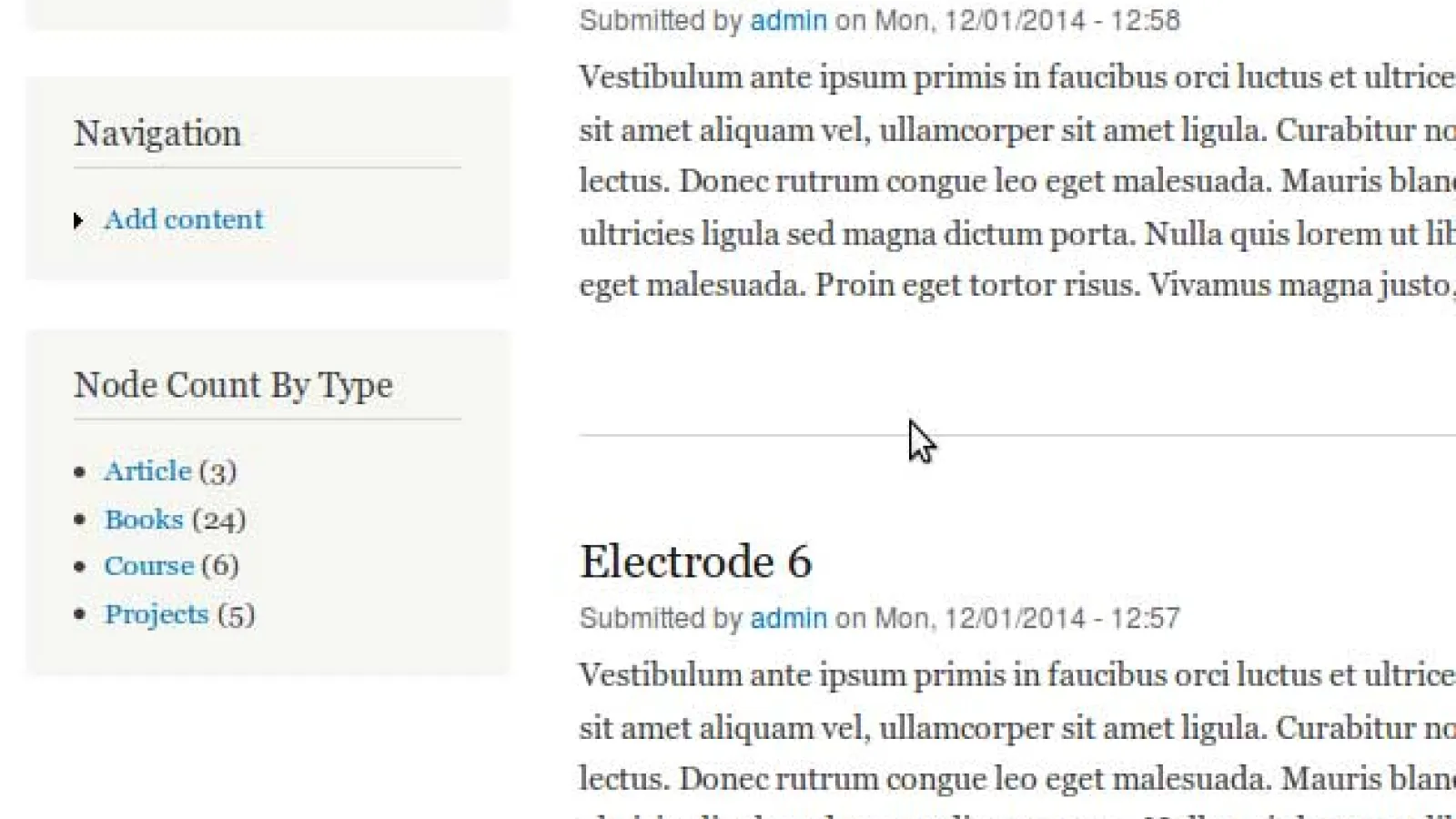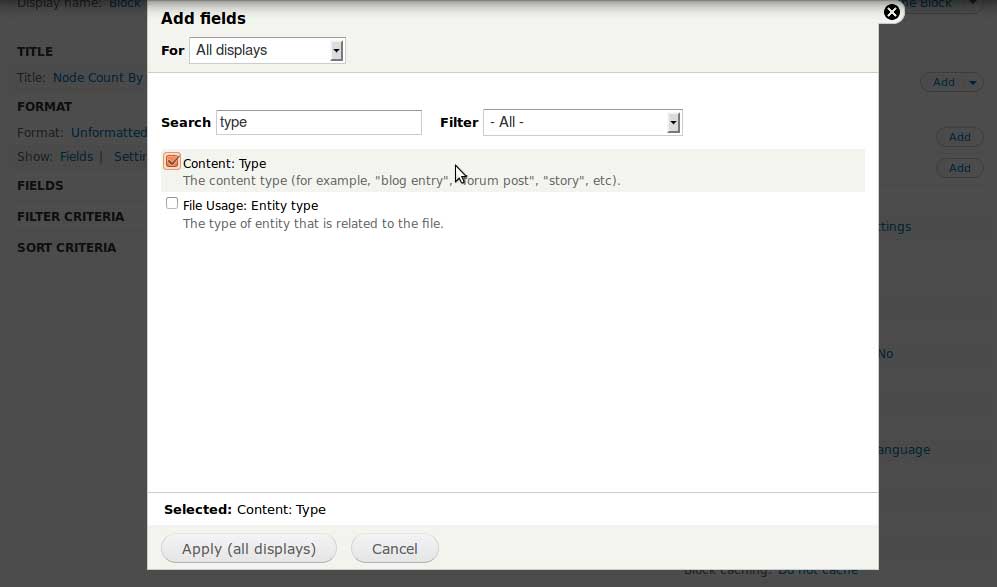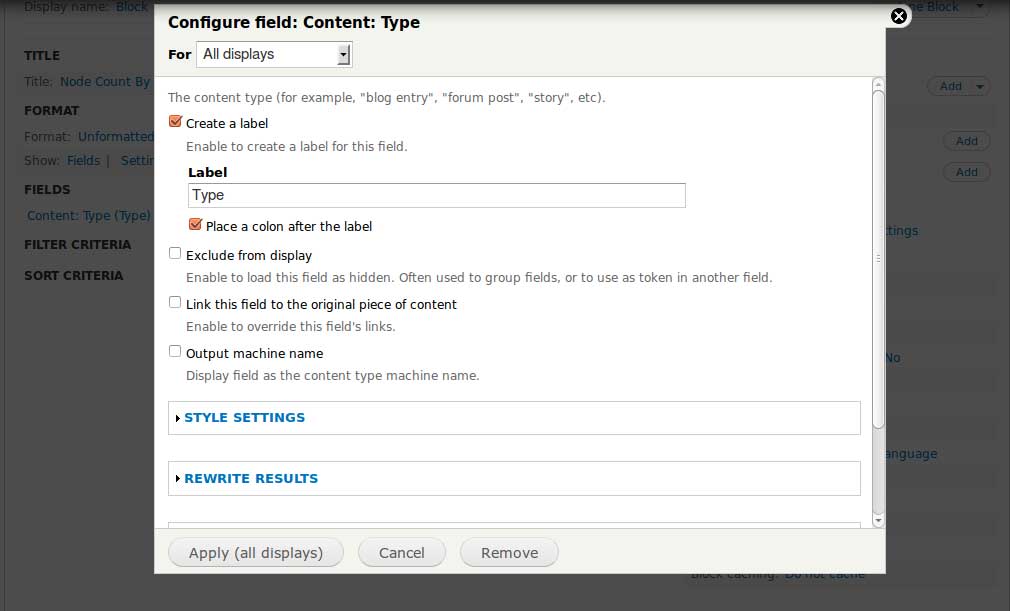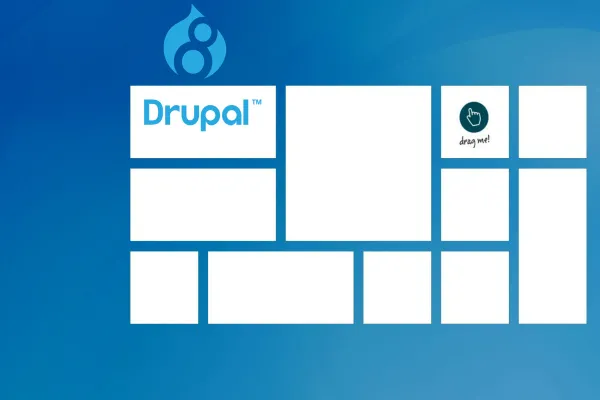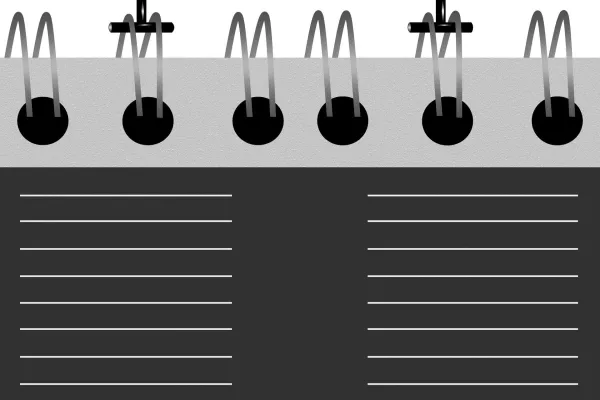In previous post we have used Drupal views to create block displaying node count values for taxonomy terms. Now I am going to show how we can configure similar block to count number of nodes by content type.
- Under Contextual Filter add context “Content: Type”
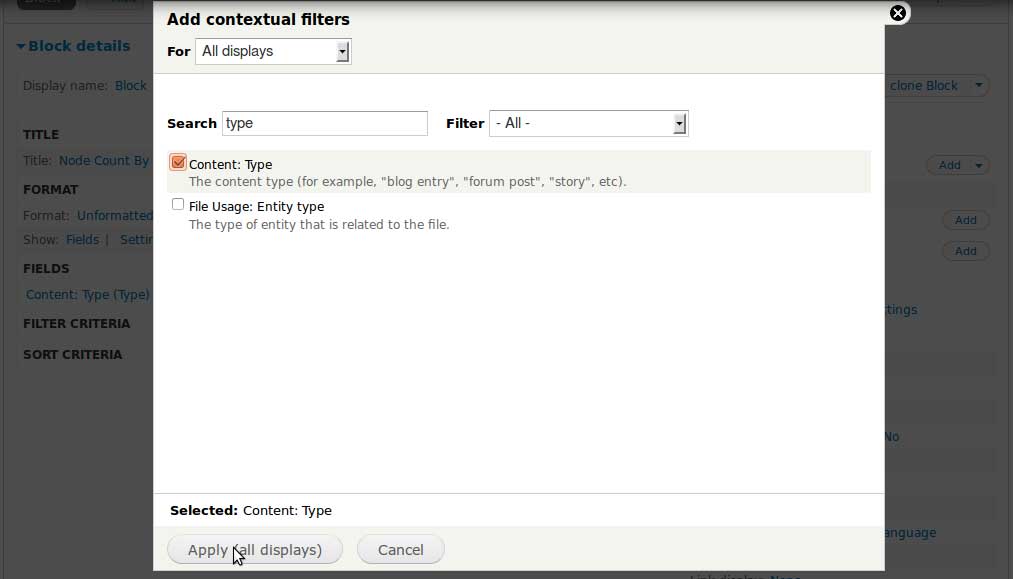
- Configure contextual filter: Content: Type.
By Selecting Display a Summary under “When the filter value is NOT available”. By default option was checked for “Display record count with link” & Apply changes.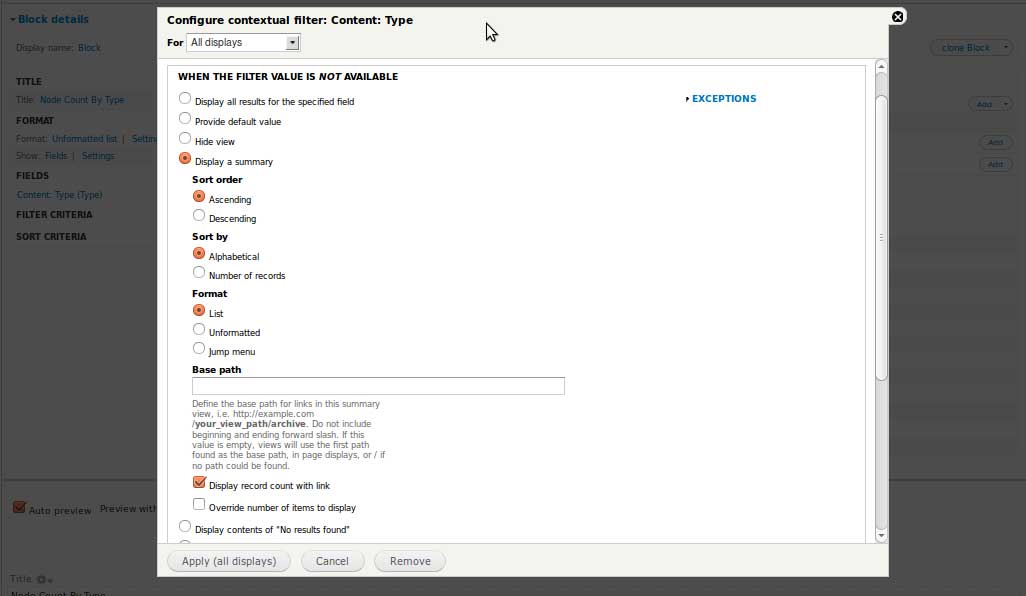
Now the preview should have started showing up.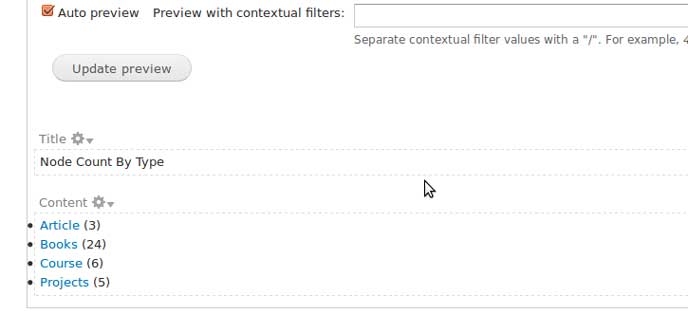
- Saved Configuration to Apply Changes. You are done!
Now just assign view block to specific region.