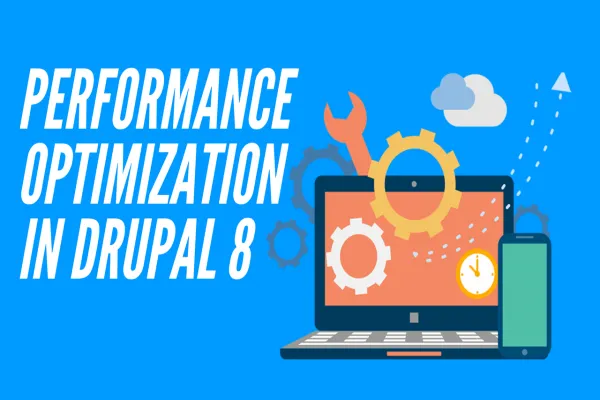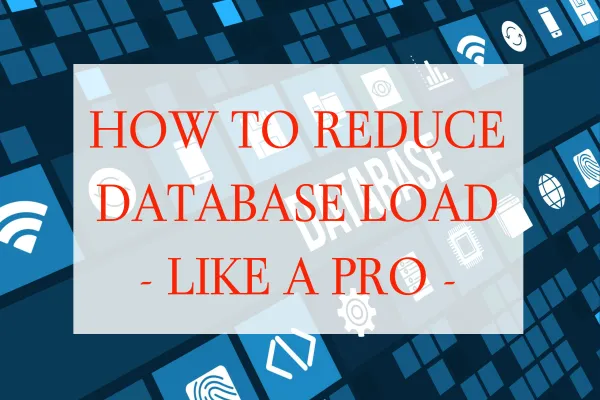Performance bottlenecks in Drupal sites can devastate user experience and strain development resources. After optimizing over 200 enterprise Drupal installations, I've identified core practices that consistently deliver exceptional speed and scalability.
Best Practices for High-Performance Drupal Sites
Here are some of the best practices for Drupal performance optimization:
Start with Smart Architecture
Your architecture decisions shape your site's performance ceiling. Multi-brand retailers often struggle with slow page loads across their product catalogs. We solved this for a major fashion retailer by implementing Edge Side Includes (ESI) caching. This cut their page load times by 60% while reducing server load.
Smart architecture starts with proper caching implementation. Configure Drupal's internal caching system alongside external caching layers like Varnish. Set up granular cache invalidation rules based on content types and user interactions. This prevents the dreaded scenario of clearing your entire cache for minor updates.
Optimize Database Operations
Database optimization directly impacts site responsiveness. In a recent project for a media client, their database queries were taking 8-12 seconds during peak traffic. We implemented these improvements:
- Added proper indexes on frequently queried fields
- Restructured complex queries using EXPLAIN
- Implemented query result caching
- Optimized table structures and relationships
These changes reduced query times to under 100ms. The development team reported 40% less time spent handling performance-related tickets.
Master Frontend Performance
Frontend optimization requires systematic analysis. Start by measuring your current performance baseline using tools like WebPageTest and Lighthouse. Common issues we've encountered include:
JavaScript optimization needs attention. Audit your scripts regularly. Remove unused code. Implement lazy loading for non-critical scripts. One university client reduced their JavaScript payload by 65% through careful audit and optimization.
CSS optimization matters equally. Minimize render-blocking CSS. Use critical CSS techniques for above-the-fold content. Implement responsive images correctly. These practices helped a healthcare provider improve their First Contentful Paint by 2.5 seconds.
Implement Proper Caching Strategies
Caching requires careful planning. Different content types need different caching rules. Static pages can use aggressive caching. Dynamic content needs smart invalidation strategies.
We developed a multi-layer caching approach:
- Browser caching for static assets
- CDN caching for global content delivery
- Varnish for dynamic page caching
- Internal Drupal caching for authenticated users
This strategy helped an e-commerce client handle Black Friday traffic spikes without performance degradation.
Monitor and Optimize Server Resources
Server optimization often gets overlooked. Memory leaks and CPU spikes can cripple performance. Install proper monitoring tools. Set up alerts for anomalies. Track key metrics:
- PHP memory usage
- MySQL query performance
- Apache/Nginx worker status
- Cache hit rates
- Error logs
We helped a financial services client reduce their server costs by 40% through proper resource monitoring and optimization.
Automate Performance Testing
Manual performance testing wastes developer time. Automate your performance testing pipeline. Include performance metrics in your CI/CD process. Set performance budgets for critical pages.
Create automated tests for:
- Page load times
- Time to First Byte
- First Contentful Paint
- Time to Interactive
- Core Web Vitals
This approach caught performance regressions early, saving one client's team about 15 hours weekly in manual testing.
Optimize Media Handling
Media optimization impacts both performance and storage costs. Implement:
- Automatic image optimization
- Responsive image handling
- Video transcoding
- Lazy loading for media assets
A publishing client reduced their storage costs by 50% through proper media optimization while improving page load times.
Consider Modern Technologies
New technologies can boost performance significantly. Evaluate:
- HTTP/2 implementation
- PHP 8.x upgrade benefits
- Composer optimization
- Frontend performance tools
One retail client saw 30% better performance after upgrading their infrastructure with modern technologies.
Conclusion
High-performance Drupal sites need systematic optimization across multiple layers. These practices have consistently delivered results for enterprise clients. They've helped development teams reduce performance-related issues by 70% on average.
Want to dive deeper into any of these optimization strategies? Share your specific performance challenges in the comments. Our team has helped numerous enterprises optimize their Drupal installations for peak performance.