Valuebound proudly announces the release of a module that integrates Vimeo API’s with a Drupal website. Now you can upload/share videos from a Drupal website to Vimeo using Vimeo Video Uploader. This module serves as an efficient media management solution for multimedia assets like videos.
Vimeo is a popular video sharing website that serves as a platform to store and showcase videos by professional as well as amateur film-makers. This website also doubles as a social networking platform that lets you upload original videos, clips of popular television shows and commercials. The uploads are accepted in a multitude of formats including ASF, MOV, WMV, MP4, MPEG, 3GP, 3ivX and 3VX. A free Vimeo account lets you upload about 500 MB of video files per week while there is a 5GB limit on Vimeo Plus accounts.
Requirements
The Vimeo Video Uploader has a single dependency in Video Embed Field. Another requirement that needs to be taken care of before installing this module is the creation of an App. on Vimeo . You need to get the App. authenticated by Vimeo to acquire the account details that will be required during the configuration of this module :
# Vimeo User ID
# Client ID
# Client Secret
# Access token
# Access token secret
Installation & Configuration
Step I
The Vimeo Video Uploader can be installed manually by unpacking this module on your Drupal website by placing it in /sites/all/modules. This module can be enabled at admin/modules.
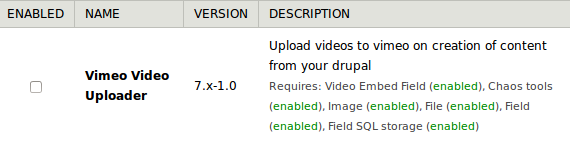
Step II
The Library api of Vimeo can be downloaded from https://github.com/vimeo/vimeo.php. Next you need to create a folder called "vimeo-lib-api" to place the downloaded vimeo.php file in it.
Step III
Next comes the Configuration part wherein you will have to navigate to the Configuration Page via admin/config/media/vimeo_video_uploader.
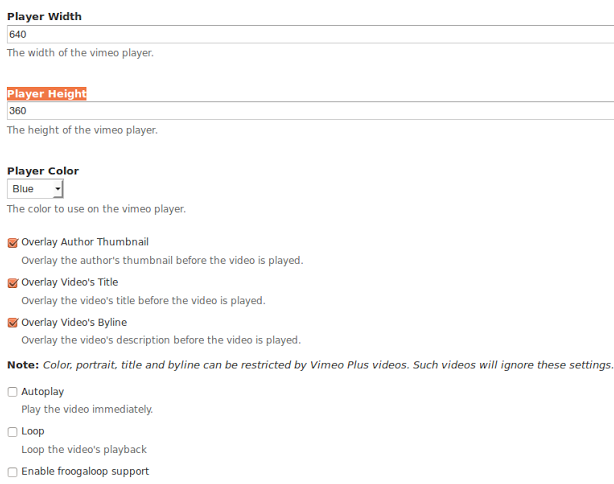
You will need to update the authenticated Vimeo App. details on the configuration page while selecting the content type from which the video needs to be uploaded to Vimeo.
To finally upload the video you will need to save the changes made on the configuration page. You can download the module here.
Valuebound is a regular contributor of code to the Drupal Community. We at Valuebound understand your unique business needs and cater to them with our enterprise level web solutions. For more information on our service offerings or customize this module, please Contact Us.




